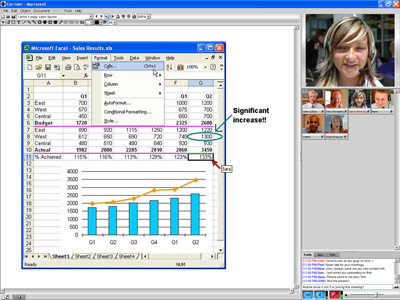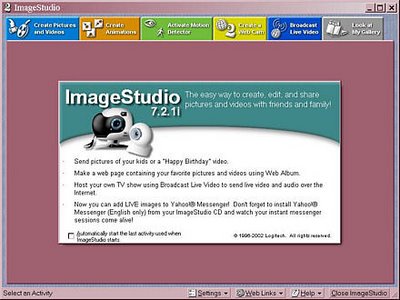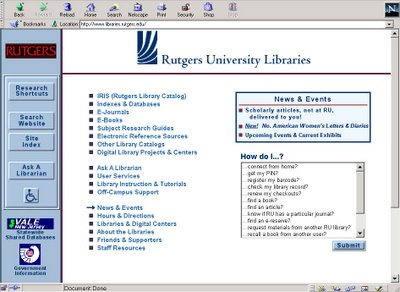
There exist, web connected cameras that bring the world to you via your IP connection, a CPU and VGA monitor. You can view live feeds of beaches , roadways and many other images where a web connected camera is active.
However, you can not see the reference librarian that is helping you, when you use one of the online reference services at Rutgers University and elsewhere.
Many studies support the basic tenets of the Media Richness theory.
http://ids.csom.umn.edu/faculty/mani/IDSC8801_03/week3/DennisKinneyISR98.pdf There is a hierarchy regarding the richness of communication. A live face to face conversation is considered the richest form of communication. Face to face communication is considered the richest because both parties have the ability to read each other’s nonverbal cues "Sometimes non-verbal messages contradict the verbal; often they express true feelings more accurately than the spoken or written language. Herta A. Murphy and Herbert W. Hildebrandt noted in their book Effective Business Communications. In fact, studies have shown that between 60 and 90 percent of a message's effect may come from nonverbal clues.
It is for this reason that my proposal for a virtual online reference librarian includes a live full motion image of each party. The patron and reference person require the richest form of communication to determine what is being sought in the search and to what degree. Text messages may be sufficient for the most fundamental of searches. But, if there is a degree of ambiguity then, nonverbal cues are necessary to aid the communication process.
Library critics of my Distance Reference online service contend that the addition of a live web cam image is unnecessary and a source of technical glitches. They prefer a traditional text only program to support reference. One Librarian told me that the reference questions they receive are rarely difficult or ambiguous. He stated that most questions could be answered effectively using an email based online system.
I took a Masters level, Library course that examined the reference encounter. The instructor, Marie Radford performed extensive research in the field of library reference work and the power of nonverbal communications. She found that a patron’s satisfaction was directly related to the reference librarians use of nonverbal cues and the ability to read nonverbal behavior.
As I stated previously, the Marratech videoconference system uses relatively little bandwidth for audio, visual and SVGA screen sharing. The fear of glitches is a realistic concern with most interactive communications devices. The glitches are usually the result of incompatible compression and decompression protocols.
The distance reference system is slated to be a one to one setup with only Marratechs talking to each other. I spoke to numerous people that have used Marratech .
They reported that the second generation software used in today’s Marratech was virtually glitch free.